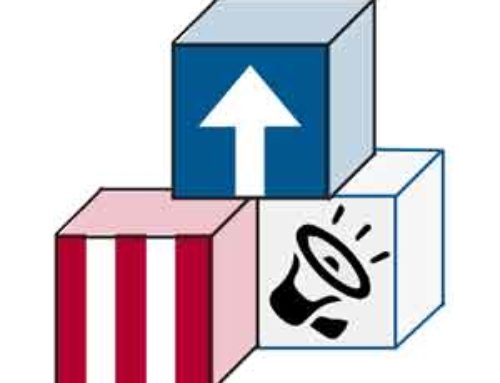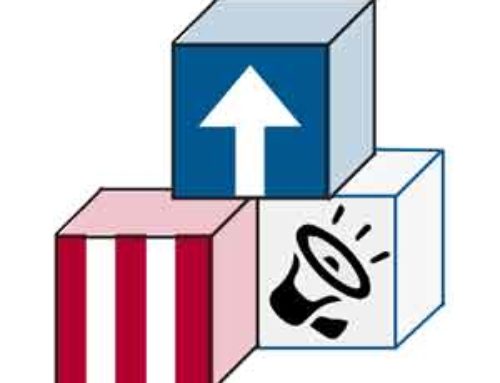• A new ZWC theme (skin) called Carbon has been designed and is now the default theme for new installations of ZCS.
• The Documents application has been removed. Notebooks and pages in Documents were migrated to Briefcase during the upgrade.
• Filters can now be created for outgoing messages.
• The Trash folder is available for each application (email, calendar, tasks, etc). Only items specific to the selected application are displayed in the Trash folder when Trash is open while working in the application. Note: When users select Empty Trash in any application, items of all applications are removed.
• Users can now recover email messages that have been deleted from their email Trash folder. Users can merely right-click on the Trash folder and select Recover Deleted Items.
• Mail folders in an expanded or collapsed state persist across browser restart, login, logout, etc.
• When user lists are added to an email address, a + (plus) sign identifies the address as a distribution list. Users can click the + to see who is in the distribution list.
• Mail and Contacts actions can easily be undone using the “undo” dialog that displays when an action is performed.
• Ability to add multiple attachments to an email message using Ctrl and Shift.
• The font size to use when printing an email message can be configured from the Preferences tab. The Font Size link has been removed from the file print view.
• The Add Attachment dialog now includes tabs for mail, contact, and briefcase files.
• Users can now select to send a message at a later time. They configure a date and time to send an email message and it is saved to the Draft folder until it is sent.
• Users can forward one or more contacts.
• Overall improvements to the Calendar UI for meeting invitations. One of the changes is when a meeting invite is received; the invitee can see the invite along with their calendar for the day in their Inbox.
• Calendar improvements when scheduling appointments with one or more attendees and reserving one or more conference rooms.
• Deleting a recurring appointment displays a prompt and confirmation asking if you want to delete the instance or the series or recurring items.
• Ability to create an appointment similar to an existing appointment by right clicking on the existing appointment.
• Calendar appointments can be saved locally without sending the invitation to the attendees.
• New appointments in Calendars now open as a tab. User can quickly switch between an appointment they are creating and other parts of the application.
Zimbra Collaboration Suite 7.0 Network Edition Release Notes
• Enhanced Calendar feature to view free/busy availability of a non-shared calendar.
• Ability to send email to a meeting organizer and all attendees.
• When an organizer changes an appointment, the attendees sees the changes highlighted in a different color in the invite.
• In Calendar preferences, users can customize their work week and hours worked schedule.
• Briefcase now supports file versions and check in/out capabilities. Users can revert to an older version of a file or document. Users can check out a file for editing.
• Files in Briefcase can be renamed.
• Briefcase files can be checked out and locked so that users cannot overwrite each other’s work.
• Standard Web Client. User can automatically save drafts of messages while composing.
• Standard Web Client. Reading pane view options enhanced in HTML client to view right or bottom.
• HTML editor has additional font families in HTML client composing option.
• Extended color selector including tag color menu, folder properties dialog, preferences, and admin console.
• New Trusted Addresses preferences page lets users create a list of trusted addresses or domains so that images sent in emails from those addresses are automatically displayed in their email message.
• A Find Shares link has been added to the Folders section in the Overview pane. This makes it easier for users to find items that are shared with them.
• User’s scheduled work hours as defined in the user’s Work week and hours Calendar preferences are highlighted in the user’s calendars and shown in the calendar new appointment Scheduler view.
• Tasks and appointments have an optional popup email reminder that can be enabled to alert the user of the event.
• Tasks now open as a tab, similar to Compose tab in Mail. User can quickly switch between Task and other parts of the application.
• A new search options called People Search lets users search the GAL for people within Head Start of Lane County and see detailed information including phone numbers, office location and the contact’s photo (if available).